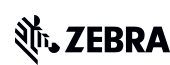Transform retail operations with Zebra’s retail technology solutions, featuring hardware and software for improving inventory management and empowering teams.
Streamline operations with Zebra’s healthcare technology solutions, featuring hardware and software to improve staff collaboration and optimize workflows.
Enhance processes with Zebra’s manufacturing technology solutions, featuring hardware and software for automation, data analysis, and factory connectivity.
Zebra’s transportation and logistics technology solutions feature hardware and software for enhancing route planning, visibility, and automating processes.
Learn how Zebra's public sector technology solutions empower state and local governments to improve efficiency with asset tracking and data capture devices.
Zebra's hospitality technology solutions equip your hotel and restaurant staff to deliver superior customer and guest service through inventory tracking and more.
Zebra's market-leading solutions and products improve customer satisfaction with a lower cost per interaction by keeping service representatives connected with colleagues, customers, management and the tools they use to satisfy customers across the supply chain.
Empower your field workers with purpose-driven mobile technology solutions to help them capture and share critical data in any environment.
Zebra's range of Banking technology solutions enables banks to minimize costs and to increase revenue throughout their branch network. Learn more.
Zebra's range of mobile computers equip your workforce with the devices they need from handhelds and tablets to wearables and vehicle-mounted computers.
Zebra's desktop, mobile, industrial, and portable printers for barcode labels, receipts, RFID tags and cards give you smarter ways to track and manage assets.
Zebra's 1D and 2D corded and cordless barcode scanners anticipate any scanning challenge in a variety of environments, whether retail, healthcare, T&L or manufacturing.
Zebra's extensive range of RAIN RFID readers, antennas, and printers give you consistent and accurate tracking.
Choose Zebra's reliable barcode, RFID and card supplies carefully selected to ensure high performance, print quality, durability and readability.
Zebra's rugged tablets and 2-in-1 laptops are thin and lightweight, yet rugged to work wherever you do on familiar and easy-to-use Windows or Android OS.
With Zebra's family of fixed industrial scanners and machine vision technologies, you can tailor your solutions to your environment and applications.
Zebra’s line of kiosks can meet any self-service or digital signage need, from checking prices and stock on an in-aisle store kiosk to fully-featured kiosks that can be deployed on the wall, counter, desktop or floor in a retail store, hotel, airport check-in gate, physician’s office, local government office and more.
Adapt to market shifts, enhance worker productivity and secure long-term growth with AMRs. Deploy, redeploy and optimize autonomous mobile robots with ease.
Discover Zebra’s range of accessories from chargers, communication cables to cases to help you customize your mobile device for optimal efficiency.
Zebra's environmental sensors monitor temperature-sensitive products, offering data insights on environmental conditions across industry applications.
Zebra's location technologies provide real-time tracking for your organization to better manage and optimize your critical assets and create more efficient workflows.
Enhance frontline operations with Zebra’s AI software solutions, which optimize workflows, streamline processes, and simplify tasks for improved business outcomes.
Zebra Workcloud, enterprise software solutions boost efficiency, cut costs, improve inventory management, simplify communication and optimize resources.
Keep labor costs low, your talent happy and your organization compliant. Create an agile operation that can navigate unexpected schedule changes and customer demand to drive sales, satisfy customers and improve your bottom line.
Drive successful enterprise collaboration with prioritized task notifications and improved communication capabilities for easier team collaboration.
Get full visibility of your inventory and automatically pinpoint leaks across all channels.
Reduce uncertainty when you anticipate market volatility. Predict, plan and stay agile to align inventory with shifting demand.
Drive down costs while driving up employee, security, and network performance with software designed to enhance Zebra's wireless infrastructure and mobile solutions.
Explore Zebra’s printer software to integrate, manage and monitor printers easily, maximizing IT resources and minimizing down time.
Make the most of every stage of your scanning journey from deployment to optimization. Zebra's barcode scanner software lets you keep devices current and adapt them to your business needs for a stronger ROI across the full lifecycle.
RFID development, demonstration and production software and utilities help you build and manage your RFID deployments more efficiently.
RFID development, demonstration and production software and utilities help you build and manage your RFID deployments more efficiently.
Zebra DNA is the industry’s broadest suite of enterprise software that delivers an ideal experience for all during the entire lifetime of every Zebra device.
Advance your digital transformation and execute your strategic plans with the help of the right location and tracking technology.
Boost warehouse and manufacturing operations with Symmetry, an AMR software for fleet management of Autonomous Mobile Robots and streamlined automation workflows.
The Zebra Aurora suite of machine vision software enables users to solve their track-and-trace, vision inspection and industrial automation needs.
Zebra Aurora Focus brings a new level of simplicity to controlling enterprise-wide manufacturing and logistics automation solutions. With this powerful interface, it’s easy to set up, deploy and run Zebra’s Fixed Industrial Scanners and Machine Vision Smart Cameras, eliminating the need for different tools and reducing training and deployment time.
Aurora Imaging Library™, formerly Matrox Imaging Library, machine-vision software development kit (SDK) has a deep collection of tools for image capture, processing, analysis, annotation, display, and archiving. Code-level customization starts here.
Aurora Design Assistant™, formerly Matrox Design Assistant, integrated development environment (IDE) is a flowchart-based platform for building machine vision applications, with templates to speed up development and bring solutions online quicker.
Designed for experienced programmers proficient in vision applications, Aurora Vision Library provides the same sophisticated functionality as our Aurora Vision Studio software but presented in programming language.
Aurora Vision Studio, an image processing software for machine & computer vision engineers, allows quick creation, integration & monitoring of powerful OEM vision applications.
Adding innovative tech is critical to your success, but it can be complex and disruptive. Professional Services help you accelerate adoption, and maximize productivity without affecting your workflows, business processes and finances.
Zebra's Managed Service delivers worry-free device management to ensure ultimate uptime for your Zebra Mobile Computers and Printers via dedicated experts.
Find ways you can contact Zebra Technologies’ Support, including Email and Chat, ask a technical question or initiate a Repair Request.
Zebra's Circular Economy Program helps you manage today’s challenges and plan for tomorrow with smart solutions that are good for your budget and the environment.
The Zebra Knowledge Center provides learning expertise that can be tailored to meet the specific needs of your environment.
Zebra has a wide variety of courses to train you and your staff, ranging from scheduled sessions to remote offerings as well as custom tailored to your specific needs.
Build your reputation with Zebra's certification offerings. Zebra offers a variety of options that can help you progress your career path forward.
Build your reputation with Zebra's certification offerings. Zebra offers a variety of options that can help you progress your career path forward.

The Two-Way Radio Hasn’t Gone Out of Style. It’s Just Changed Its Style – and Gained in Value as Collaboration Becomes Essential.
Eighty-six percent (86%) of organizations say front-line workers need better technology-enabled insights to be able to make good decisions in the moment.
That’s a bit of a head scratcher.
There are dozens of ways to call someone today and even more ways to send a message. It’s a bit dizzying, to be honest. And I have actually found it harder to track down people the more digitally connected I’ve become, mostly because I don’t always know or remember the best way to reach each friend, family member or colleague. I have an entire screen on my personal mobile dedicated to communications apps.
What I need is simplicity, and that’s what front-line workers need too.
Want More Collaboration? Make a More Direct Connection
Though convenient when sitting at a desk, encouraging workers to message colleagues from their mobile computers while moving about is both inefficient and dangerous. They need to keep their heads up at all times, especially if in a store, hospital, factory, or warehouse where so many different people and pieces of machinery are moving at once. Field-based workers also need their eyes up and hands free to be able to safely drive their vehicles, carry equipment, and respond to calls. So, anything that requires them to do more than press a button to get an answer is too complicated.
That’s why two-way push-to-talk (PTT) capabilities are just as popular as they were 25 years ago when Nextel launched the first iDEN service. The walkie-talkie “call” is the simplest of all and perhaps the most familiar way for front-line workers to communicate and collaborate live – the recipe for “good decisions.”
I’m hard pressed to think of a task that is completed solo these days. Everyone needs someone’s input at some point, and front-line workers need others’ guidance and insight frequently. Retail fulfillment and logistics teams can’t do anything in a bubble. Neither can utility crews, construction crews, or public safety officers. And there’s a reason why patients are now assigned a “healthcare team” versus just one doctor. Teamwork makes the dream work.
But the team won’t be able to work well if they can’t communicate in real time. If one person makes the wrong call or doesn’t know what to do in a certain situation, the whole team suffers the consequences.
So, here I am. Advising you to give your front-line workers a “walkie-talkie.” Well, a modern version of it.
A Simple Way to Turn Your Mobile Devices into a Two-Way Radio (and Help Your Workers Start Making Better Decisions)
There are three things you should do right now if your workers are using mobile computers and tablets in any capacity:
1. Choose a collaboration software solution that was built specifically for front-line workers. Some may call it a unified communications solution, but the premise is the same: turn workers’ mobile devices into real-time collaboration tools. Once the software is loaded onto their devices, they will be able to instantly connect via PTT, real-time messaging and more.
2. Think about the user experience when setting up each worker’s profile. By this, I mean managing roles and profiles of users within the collaboration app. Your workers share devices, but they won’t all use them the same way. Communications tools included. So, it’s important to customize the experience to each person’s role and liking. If employees have unique identities set up via SSO or other login structures, you can highly personalize their collaboration experience by ensuring their contacts, settings and messages will automatically load once they login – even if they pick up a different device each day. If your business uses more generic usernames (i.e., “Store Assistant 2”), it is still possible to pre-load key contacts, turn on collaboration features specific to that role and ensure each user is connected to the people and information needed to be productive.
3. Make sure each worker knows how to use PTT and actually uses it. Shout it from the rooftops if you must, or simply repeat over and over again in team meetings, memos, and other communications. Your workers need to a way to speak with one another in real time if you want them to make better decisions and get things done faster individually and as a team.
Think about how many times you’ve said, “it’s just so much easier to pick up the phone and talk it through.” Well, your front-line workers probably say that a hundred times a day, if not more. So, make it possible for them to pick up the phone without having to actually pick up the phone – and make it easier for them to call for help without having to speak to someone.
How do you do that?
Look for a mobility solution (i.e., device + communications software) that enables them to:
- use their phone as a walkie-talkie, even when it’s docked on the dashboard, in a holster on their hip, or in their pocket. Solutions such as Zebra Workforce Connect can sync with wireless headsets to facilitate hands-free PTT calls. You can learn more about this in one of my previous posts. I also recommend you choose a collaboration application that enables workers to use voice commands. This will reduce the number of times they have to actually pick up the device and open the app – another efficiency and productivity boost.
- discreetly sound an alarm with the push of a button. This is important for worker safety. There are different ways to set this up, but we’ve built the Workforce Connect PTT Pro solution to summons help if someone pushes a button on the back of their Zebra mobile computer. If they’ve fallen or there’s an emergency unfolding and they can’t talk in that moment, dispatch can be alerted and then call someone in to help.
- locate people. This certainly comes in handy in situations like the one I just described. But it also helps when someone hasn’t checked in for a while and can’t be reached. Maybe they silenced their notifications during a meeting but forgot to increase the volume when they went back into the field. Or perhaps a delivery driver was stuck in traffic in a noisy area and didn’t hear calls or messages coming in. Being able to detect both presence (via the app) and actual physical location (via GPS) will help your team know the person’s okay. (If they’re using a Zebra TC2x device, you’ll even be able to detect when a device is dropped – and a user has potentially fallen. Watch this.)
- announce their presence. Wouldn’t it be so helpful if you knew the person you were trying to reach was going to answer when you called? I know it would save me time chasing people. If workers can see that someone is online, offline or in do-not-disturb mode, they can more quickly connect with someone who is actually available to help them with a question or task in that moment.
- have both private and group chats via secure messaging and PTT channels. Collaboration comes in all forms, and front-line workers need all options. Whether they want to have a 1:1 chat with someone or loop in several colleagues to coordinate actions, they should be able to reach everyone with a quick PTT call or text message (if they’re standing still and able to safely send and read text.) Make sure they can retrieve a pre-defined contact list or pull an ad hoc group call together when needed.
- retrieve and collaborate on assigned tasks in real time. Front-line workers should be able to operate as independently as possible. For that to happen, they must know what is expected of them each shift. Look for a collaboration tool that enables supervisors to create, prioritize, then assign tasks to individual associates or groups. Workers can then accept tasks and provide status updates in that same tool.
- override or barge in on calls. This isn’t considered rude or invasive when time is of the essence, which it often is when healthcare and public safety professionals are trying to get a grasp on emergency situations. This “interrupt” capability is just a way to ensure priority messages make it to workers who may be on a PTT call with other team members about a less urgent matter.
Once your workers have a single mobility solution (one device + one app on the home screen) that check all these boxes, they will be fully empowered to make better decisions. They may even be more energized to meet your efficiency and productivity goals as they won’t be spinning their wheels trying to chase down someone when they find themselves in need of assistance or a second opinion.
A Shout Out for Two-Way Radios – and a Call to Action (from Your Front-Line Workers)
Humans are social animals. We always have been and always will be. We need to communicate and collaborate to progress and optimally perform. And the two-way radio is a well-recognized tool for communicating and collaborating.
However, with the billions of mobile devices now circulating the world in the hands of front-line workers, it’s your job (and ours) to take its core function – ‘push-to-talk’ – and evolve it to serve our modern needs. Fortunately, improvements in internet connectivity, mobile device performance and software capabilities have led to vast new possibilities, empowering us to consolidate the dozens of different communication mechanisms that exist today into one secure app that can be applied dozens of different ways to keep people connected long into the future.
PTT is an incredibly user-friendly way to communicate, but front-line workers are demanding more. They want to be fully empowered to know who is online/on shift, where a colleague is, how to complete a task or what to tell a customer – and they don’t want to have to dig to get that info. With today’s digital tools, all such information can be gathered in a single application, assuming it can support secure messaging, PTT, SSO, locationing, and more.
So, if you’re struggling to improve your workers decision-making skills or it’s hard to reach the right people in a timely manner, find a different way to connect using the devices at your disposal. Just make sure it’s the right way for each one of your workers. (This guide walks you through the various considerations for individuals working in healthcare, supply chain and field environments.)
Once you do, you and your front-line workers will be able to collaborate on a whole new level – one that’s reminiscent of a simpler time.
###
Related Reads:
- Your Wish is Our (Voice) Command: Hands-Free Push-to-Talk (PTT) Calling Now Available on All Android™ Devices, Including Zebras!
- New Single Sign-On Solution Does More Than Just Lock and Unlock Clinical Smartphones and Tablets. It Improves Operational Speed, Security and Safety in Quite a Significant Way.
- Retailers Have Spoken: Voice Communications Technology is the Key to Smooth In-Store and Online Operations

Alex Fryer
Alex Fryer is currently the Intelligent Edge Solutions (IES) Regional Product Manager and responsible for driving the go-to-market in EMEA for Zebra’s IES portfolio. Alex has more than eight years of experience within the technology industry and has driven the go-to-market strategies in a number of sectors. Alex holds a BA in Marketing & Language Studies from the University of Liverpool.
Zebra Developer Blog
Zebra Developer BlogZebra Developer Blog
Are you a Zebra Developer? Find more technical discussions on our Developer Portal blog.
Zebra Story Hub
Zebra Story HubZebra Story Hub
Looking for more expert insights? Visit the Zebra Story Hub for more interviews, news, and industry trend analysis.
Search the Blog
Search the BlogSearch the Blog
Use the below link to search all of our blog posts.
Most Recent
Legal Terms of Use Privacy Policy Supply Chain Transparency
ZEBRA and the stylized Zebra head are trademarks of Zebra Technologies Corp., registered in many jurisdictions worldwide. All other trademarks are the property of their respective owners. ©2025 Zebra Technologies Corp. and/or its affiliates.