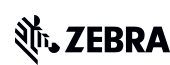Transform retail operations with Zebra’s retail technology solutions, featuring hardware and software for improving inventory management and empowering teams.
Streamline operations with Zebra’s healthcare technology solutions, featuring hardware and software to improve staff collaboration and optimize workflows.
Enhance processes with Zebra’s manufacturing technology solutions, featuring hardware and software for automation, data analysis, and factory connectivity.
Zebra’s transportation and logistics technology solutions feature hardware and software for enhancing route planning, visibility, and automating processes.
Learn how Zebra's public sector technology solutions empower state and local governments to improve efficiency with asset tracking and data capture devices.
Zebra's hospitality technology solutions equip your hotel and restaurant staff to deliver superior customer and guest service through inventory tracking and more.
Zebra's market-leading solutions and products improve customer satisfaction with a lower cost per interaction by keeping service representatives connected with colleagues, customers, management and the tools they use to satisfy customers across the supply chain.
Empower your field workers with purpose-driven mobile technology solutions to help them capture and share critical data in any environment.
Zebra's range of Banking technology solutions enables banks to minimize costs and to increase revenue throughout their branch network. Learn more.
Zebra's range of mobile computers equip your workforce with the devices they need from handhelds and tablets to wearables and vehicle-mounted computers.
Zebra's desktop, mobile, industrial, and portable printers for barcode labels, receipts, RFID tags and cards give you smarter ways to track and manage assets.
Zebra's 1D and 2D corded and cordless barcode scanners anticipate any scanning challenge in a variety of environments, whether retail, healthcare, T&L or manufacturing.
Zebra's extensive range of RAIN RFID readers, antennas, and printers give you consistent and accurate tracking.
Choose Zebra's reliable barcode, RFID and card supplies carefully selected to ensure high performance, print quality, durability and readability.
Zebra's rugged tablets and 2-in-1 laptops are thin and lightweight, yet rugged to work wherever you do on familiar and easy-to-use Windows or Android OS.
With Zebra's family of fixed industrial scanners and machine vision technologies, you can tailor your solutions to your environment and applications.
Zebra’s line of kiosks can meet any self-service or digital signage need, from checking prices and stock on an in-aisle store kiosk to fully-featured kiosks that can be deployed on the wall, counter, desktop or floor in a retail store, hotel, airport check-in gate, physician’s office, local government office and more.
Adapt to market shifts, enhance worker productivity and secure long-term growth with AMRs. Deploy, redeploy and optimize autonomous mobile robots with ease.
Discover Zebra’s range of accessories from chargers, communication cables to cases to help you customize your mobile device for optimal efficiency.
Zebra's environmental sensors monitor temperature-sensitive products, offering data insights on environmental conditions across industry applications.
Zebra's location technologies provide real-time tracking for your organization to better manage and optimize your critical assets and create more efficient workflows.
Enhance frontline operations with Zebra’s AI software solutions, which optimize workflows, streamline processes, and simplify tasks for improved business outcomes.
Zebra Workcloud, enterprise software solutions boost efficiency, cut costs, improve inventory management, simplify communication and optimize resources.
Keep labor costs low, your talent happy and your organization compliant. Create an agile operation that can navigate unexpected schedule changes and customer demand to drive sales, satisfy customers and improve your bottom line.
Drive successful enterprise collaboration with prioritized task notifications and improved communication capabilities for easier team collaboration.
Get full visibility of your inventory and automatically pinpoint leaks across all channels.
Reduce uncertainty when you anticipate market volatility. Predict, plan and stay agile to align inventory with shifting demand.
Drive down costs while driving up employee, security, and network performance with software designed to enhance Zebra's wireless infrastructure and mobile solutions.
Explore Zebra’s printer software to integrate, manage and monitor printers easily, maximizing IT resources and minimizing down time.
Make the most of every stage of your scanning journey from deployment to optimization. Zebra's barcode scanner software lets you keep devices current and adapt them to your business needs for a stronger ROI across the full lifecycle.
RFID development, demonstration and production software and utilities help you build and manage your RFID deployments more efficiently.
RFID development, demonstration and production software and utilities help you build and manage your RFID deployments more efficiently.
Zebra DNA is the industry’s broadest suite of enterprise software that delivers an ideal experience for all during the entire lifetime of every Zebra device.
Advance your digital transformation and execute your strategic plans with the help of the right location and tracking technology.
Boost warehouse and manufacturing operations with Symmetry, an AMR software for fleet management of Autonomous Mobile Robots and streamlined automation workflows.
The Zebra Aurora suite of machine vision software enables users to solve their track-and-trace, vision inspection and industrial automation needs.
Zebra Aurora Focus brings a new level of simplicity to controlling enterprise-wide manufacturing and logistics automation solutions. With this powerful interface, it’s easy to set up, deploy and run Zebra’s Fixed Industrial Scanners and Machine Vision Smart Cameras, eliminating the need for different tools and reducing training and deployment time.
Aurora Imaging Library™, formerly Matrox Imaging Library, machine-vision software development kit (SDK) has a deep collection of tools for image capture, processing, analysis, annotation, display, and archiving. Code-level customization starts here.
Aurora Design Assistant™, formerly Matrox Design Assistant, integrated development environment (IDE) is a flowchart-based platform for building machine vision applications, with templates to speed up development and bring solutions online quicker.
Designed for experienced programmers proficient in vision applications, Aurora Vision Library provides the same sophisticated functionality as our Aurora Vision Studio software but presented in programming language.
Aurora Vision Studio, an image processing software for machine & computer vision engineers, allows quick creation, integration & monitoring of powerful OEM vision applications.
Adding innovative tech is critical to your success, but it can be complex and disruptive. Professional Services help you accelerate adoption, and maximize productivity without affecting your workflows, business processes and finances.
Zebra's Managed Service delivers worry-free device management to ensure ultimate uptime for your Zebra Mobile Computers and Printers via dedicated experts.
Find ways you can contact Zebra Technologies’ Support, including Email and Chat, ask a technical question or initiate a Repair Request.
Zebra's Circular Economy Program helps you manage today’s challenges and plan for tomorrow with smart solutions that are good for your budget and the environment.
The Zebra Knowledge Center provides learning expertise that can be tailored to meet the specific needs of your environment.
Zebra has a wide variety of courses to train you and your staff, ranging from scheduled sessions to remote offerings as well as custom tailored to your specific needs.
Build your reputation with Zebra's certification offerings. Zebra offers a variety of options that can help you progress your career path forward.
Build your reputation with Zebra's certification offerings. Zebra offers a variety of options that can help you progress your career path forward.

Why You May Not Always Want Your Workers’ Android Mobile Devices to Automatically Connect to Wi-Fi
As consumers, we have become so used to our smartphones being “smart” enough to auto-connect to authorized Wi-Fi networks that we don’t really give the quality of that network connection a second thought – or any thought. But we should, especially as business leaders.
Just because a Wi-Fi network is “available” doesn’t mean that it’s the right network to connect to at this moment. In fact, I would bet that many of your front-line workers complain about poor connections – or simply try to work around them – more often than you personally know because their Android devices are designed to automatically connect to Wi-Fi whenever available, even when a cellular network has better signal strength and would enable them to work more efficiently and help boost productivity.
I realize Android devices prefer low-power network connections, but you and your team may prefer strong, continuous cellular network connectivity depending on how the device is being used.
That’s why Zebra engineers have spent the last several months developing Enhanced Connection Manager, which is going to let you decide whether WWAN (i.e., cellular) networks should be the first/automatic connection for your workers’ Android devices or whether to stick with WLAN (i.e., Wi-Fi).
We know you don’t necessarily want authorized Wi-Fi networks to be the “priority connection” for your front-line workers’ mobile devices *unless* those networks are confirmed to be the best connection in that moment based on signal strength and network performance. You can’t afford for workers to struggle with spotty and unstable wireless network connections that lead to dropped calls, slow data downloads and “spinning” webpages, especially not when revenue is directly influenced by efficiency and productivity levels. So, it’s time to change how networks are automatically selected as workers move about a building so they can maintain stable connections.
Why We’re Rethinking Priorities (and You Should Too)
As you probably know (based on your own business usage), Zebra devices are often used in large spaces or on multi-building campuses such as airports, retail stores, restaurants, hospitals and the like where the Wi-Fi connection is typically the priority connection.
In these settings, the Connection Manager within Android always prefers WLAN over WWAN. But if your workers are moving about in an environment, the WLAN signal’s strength may fluctuate depending on their proximity to access points. Instead of trying to add more access points to create a more stable WLAN connection throughout the entire facility, enabling your workers’ devices to automatically switch over to a WWAN network that has a stronger signal in that particular area could solve this problem.
That said, I know the current default behavior of the Android OS Connection Manager is to auto-switch to WLAN when available; it accounts for signal strength but not optimal signal strength. So, the only way your workers would be able to get the benefit of the stronger/more reliable WWAN when in an area with a weaker or non-existent WLAN signal would be to manually go into the device settings and turn off the Wi-Fi connection so that the device switches to cellular. But we both know this is just as disruptive to their personal productivity and your organization’s workflows as an inconsistent or slow wireless network connection.
So, Zebra teams have extended the existing connection manager functionality to basically allow our Android mobile devices to detect the strongest wireless network in the area where device users are working every moment of every day and automatically switch to that preferred network based on your policy, whether it’s a Wi-Fi or cellular network. This means they could walk six feet to the left and be on Wi-Fi and then walk six feet back to the right and be on cellular – but they won’t have to manually switch between them. They’ll just know they have a steady wireless connection so they can keep working uninterrupted.
The Enhanced Communication Manager is available as of today on your Zebra Android mobile devices, so your IT administrators can access it right now to:
create prioritized lists of cellular (WWAN) and/or Wi-Fi (WLAN) networks within your operating areas, each identified by its associated access point name (APN).
set minimum signal levels for connection to both cellular and Wi-Fi access points.
deploy those rankings/requirements to workers’ devices to dictate connection decisions.
Once they get this done, you’ll instantly see the mobile device user experience improve because the performance and quality of data communication will become more reliable. Fewer disruptions mean more work can be done and faster. Workers’ frustration levels should also drop off as connection levels seemingly stabilize.
If that isn’t enough to motivate you to reprioritize networks using the new Enhanced Connection Manager, maybe money will talk? By directing your workers’ devices to connect to the most reliable and responsive network, you will automatically reduce operational costs by reducing the wait time required for workers to start each task and eliminating the risk of having to repeat a task within their workflow due to a slow or dropped connection. In the end, this provides the control and flexibility for a better overall user experience.
If you want to personally check it out, or point your IT administrators in the right direction, check out our online documentation on the Network Connection Manager here.
What About Windows?
If you have Zebra’s Windows rugged tablets deployed today, you may be wondering if Enhanced Connection Manager is available to you, too. As of today, the enhancement is only designed to work with Android devices mainly because of how Android devices are designed to behave per the default. However, Windows does provide an option to prefer cellular over Wi-Fi.
Have More Questions?
If you have concerns about wireless connectivity performance on Windows devices, or you have more questions specific to the Enhanced Communication Manager for Android, contact your Zebra account manager. You can also find more information on the Enhanced Communication Manager for Android in the Zebra Techdocs.

Nader Newman
Nader Newman is currently a Product Manager at Zebra where he is responsible for Zebra’s Enterprise Mobile Computing Wireless Connectivity Solutions for Wi-Fi, Cellular, and PAN. Nader has more than 20 years of experience within the mobile industry and has managed Zebra’s Mobility DNA software portfolio, including Zebra’s Mobility Extensions, suite of development offerings and Terminal Emulation products.
Previously, he served as Product Manager with Motorola Solutions and Psion, where he managed a portfolio of software products, Wi-Fi access points and wireless base stations. Nader holds Computer Specialist and Digital Telephony Service degrees from Toronto School of Business as well as Humber College.
Zebra Developer Blog
Zebra Developer BlogZebra Developer Blog
Are you a Zebra Developer? Find more technical discussions on our Developer Portal blog.
Zebra Story Hub
Zebra Story HubZebra Story Hub
Looking for more expert insights? Visit the Zebra Story Hub for more interviews, news, and industry trend analysis.
Search the Blog
Search the BlogSearch the Blog
Use the below link to search all of our blog posts.
Most Recent
Legal Terms of Use Privacy Policy Supply Chain Transparency
ZEBRA and the stylized Zebra head are trademarks of Zebra Technologies Corp., registered in many jurisdictions worldwide. All other trademarks are the property of their respective owners. ©2025 Zebra Technologies Corp. and/or its affiliates.